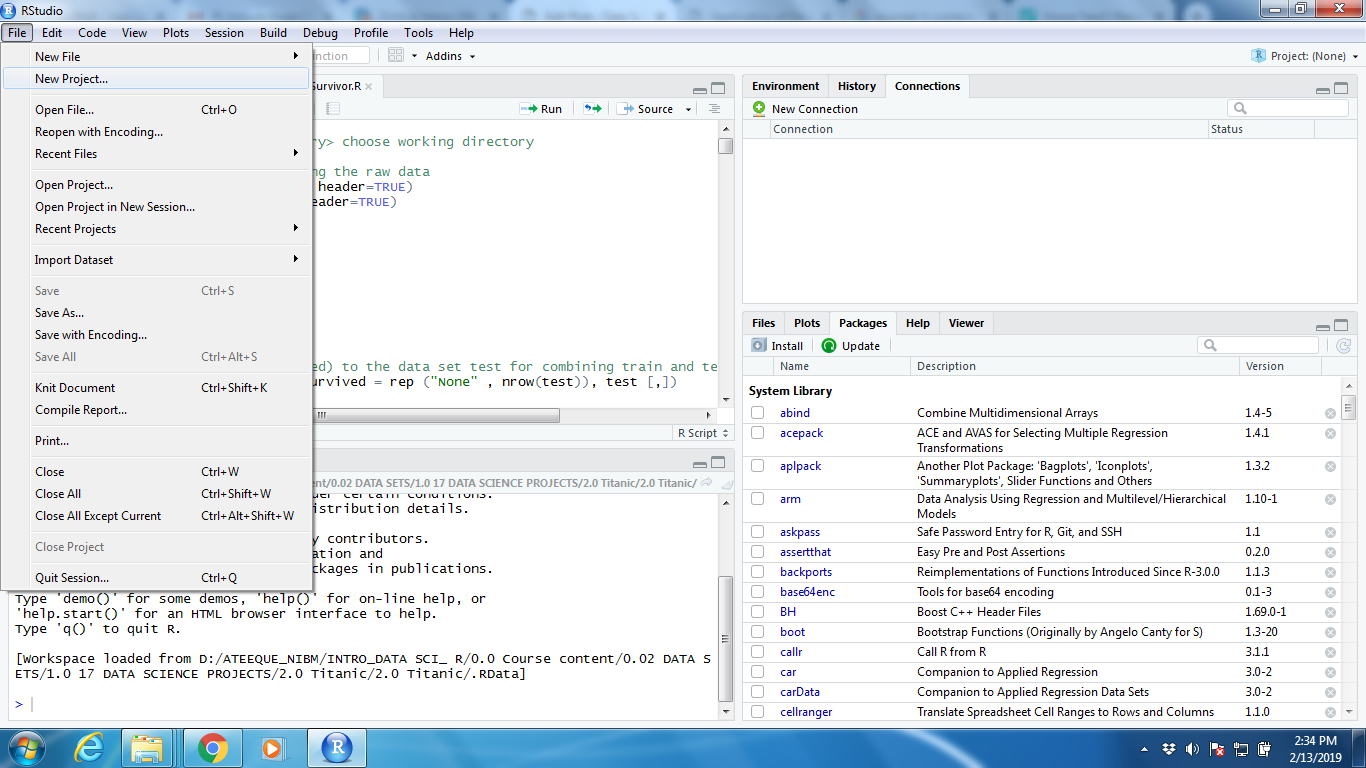How to create a project in R studio
Steps to create a project in RStudio
- Open RStudio
- Click on file
- Click on “New Project”
- Click on “New Directory”
- Click on “New Project”
- Enter “Name” in the “Directory Name”
- Identify a location to save your project by clicking “Browse”
- Click on Open in New session
- Click “Create Project”
- This will create a new project in RStudio
Watch this video to follow the steps