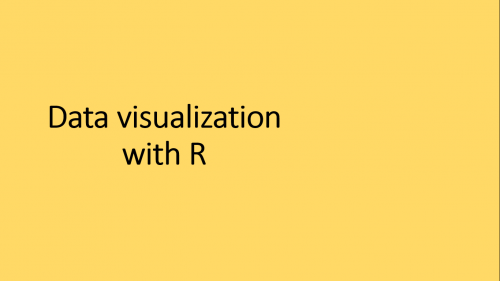Data visualization with R: Histogram, Boxplot, Piechart, Mosiacplot, Correlation
Download the dataset by clicking on the below link
Targeted Marketing Campaign data
Alternatively this dataset is also available at
We rename the data as dataset in R
# Assigning it to a new dataframe named "dataset"
dataset <- predicting_response_to_telephone_calls
Data visualization
Histogram
# The simplest way to visualize the data is to plot the histogram
hist(dataset$age)
# Better visualization - add labels to
hist(dataset$age, main="Histogram for age",xlab="age")
# where, main is the title of the histogram
## Let us color this histogramhist(dataset$age, main="Histogram for age",xlab="age",border="blue",col="green",xlim=c(0,100),las=1,breaks=10)
# Where, xlab is the name of the Axis,
# Border = color of the border of the graph
# Col = color of the graph
# Xlim = is the minimum and maximum value you want the graph to take
# las – A numeric value indicating the orientation of the tick mark labels
#and any other text added to a plot after its initialization.
#The options are as follows: always parallel to the axis (the default, 0),
# always horizontal (1), always perpendicular to the axis (2), and always
# Breaks - a single number giving the number of cells for the histogram# Multiple colorshist(dataset$age,main="Histogram for age",xlab="age",border="blue",col=c("red", "yellow", "green", "violet", "orange", "blue", "pink", "cyan"),xlim=c(0,100),las=1,breaks=5)
Plotting Histogram with mean and standard deviation value
# Histogram with n = sample size, m= mean, sd = standard deviationscore <- rnorm (n=1309, m=29.8831, sd= 14.41)hist(score)## Let us color this histogramhist(score, main="Histogram for age",xlab="age",border="blue",col="green",xlim=c(0,100),las=1,breaks=10)
Boxplot
# Box Plot shows 5 statistically significant numbers- the minimum, the 25th percentile, the median,# the 75th percentile and the maximum. It is thus useful for visualizing the spread of the data is# and deriving inferences accordingly.
boxplot(dataset$age)boxplot(dataset$age, col = "Green")
# Bivariate box plot - left of (~) symbol = y axis, right of (~) symbol = x axis
boxplot(dataset$age~dataset$y) #Creating Box Plot between two variable
boxplot(dataset$age~dataset$y, col = c("Blue", "Green"))
boxplot(dataset$duration,col="red")boxplot(dataset$duration~dataset$y,col="red")
Piechart
pie(table(train$Gender))
pie(table(dataset$housing))
Mosiac Plot
#A mosaic plot can be used for plotting categorical data very effectively with the area of the data#showing the relative proportions.
mosaicplot(dataset$ed)
Visualizing correlation
## Visualizing correlation
install.packages("corrplot")library("corrplot")dataset_subset <-data.frame(dataset$age, dataset$balance, dataset$campaign)
M <- cor(dataset_subset)
corrplot(M, method = "circle")corrplot(M, method = "square")corrplot(M, method = "ellipse")corrplot(M, method = "number") # Display the correlation coefficientcorrplot(M, method = "shade")corrplot(M, method = "color")corrplot(M, method = "pie")
## Layoutcorrplot(M, type = "upper")corrplot(M, type = "lower")corrplot(M, method = "number", type = "lower")
## order
corrplot(M, order = "AOE")corrplot(M, order = "hclust")corrplot(M, order = "FPC")corrplot(M, order = "alphabet")
##res1 <- cor.mtest(mtcars, conf.level = .95)res2 <- cor.mtest(mtcars, conf.level = .99)
## specialized the insignificant value according to the significant levelcorrplot(M, p.mat = res1$p, sig.level = .2)corrplot(M, p.mat = res1$p, sig.level = .05)corrplot(M, p.mat = res1$p, sig.level = .01)
## leave blank on no significant coefficientcorrplot(M, p.mat = res1$p, insig = "blank")